Der Windows Server 2008 R2, bzw. die Windows 7 Remote Server Administration Tools (RSAT), bringen einige schöne CMDlets zur Verarbeitung von Gruppenrichtlinien mit.
Group Policy Objekte erstellen, löschen und sichern. GPOs importieren und Berichte erstellen. Setzen von Berechtigungen auf GPOs, Verlinkung der GPOs auf OUs.
Im folgenden Beispiel werden die Links sowie die Berechtigungen der „Default Domain Policy“ ausgegeben.
Index
Group Policy Cmdlets in PowerShell
Zunächst müssen die, mit Windows Server 2008 mitgelieferten, Group Policy Module geladen werden:
Laden der Group Policy cmdlets
|
1 |
<span style="color: #339966;"><strong>import-module</strong></span> <span style="color: #ff00ff;">grouppolicy</span> |
Laden der Default Domain Policy
|
1 |
<span style="color: #ff00ff;">$GPO</span>=<span style="color: #339966;"><strong>get-gpo</strong></span> <span style="color: #ff00ff;">"default domain policy"</span> |
Ausgeben des Displayname der GPO
|
1 |
<span style="color: #ff00ff;">$GPO</span>.<span style="color: #ff9900;">DisplayName</span> |
Erzeugung eines XML Reports
|
1 |
[<span style="color: #339966;">xml</span>]<span style="color: #ff00ff;">$report</span>=<span style="color: #339966;"><strong>Get-GPOReport</strong></span> <span style="color: #ff00ff;">$GPO</span>.<span style="color: #ff9900;">DisplayName</span> <em>-<span style="color: #339966;">ReportType</span></em> <span style="color: #ff00ff;">Xml</span> |
Auswertung des XML Reports, anzeigen der Links
|
1 |
<span style="color: #ff00ff;">$report</span>.<span style="color: #ff9900;">DocumentElement</span>.LinksTo.SOMPath |
Ausgeben der Berechtigungen des GPO Objekts
|
1 2 3 4 |
<span style="color: #ff00ff;">$GPOPerm</span>= <span style="color: #339966;"><strong>Get-GPPermissions</strong></span> <span style="color: #ff00ff;">$GPO</span>.<span style="color: #ff9900;">DisplayName</span> <span style="color: #339966;"><em>-All</em></span><span style="color: #3366ff;">foreach</span>(<span style="color: #ff00ff;">$GPOtrustee</span> <span style="color: #3366ff;">in</span> <span style="color: #ff00ff;">$GPOPerm</span>) { <span style="color: #ff00ff;">$GPOtrustee</span>.<span style="color: #ff9900;">Trustee</span>.<span style="color: #ff9900;">Name</span> <span style="color: #ff0000;">+</span><span style="color: #ff00ff;">";"</span><span style="color: #ff0000;">+</span> <span style="color: #ff00ff;">$GPOtrustee</span>.<span style="color: #ff9900;">Permission</span> } |
Ausgabe des Skripts am Beispiel der Default Domain Policy
|
1 2 |
<span style="text-decoration: underline;"><strong>GPO Name:</strong></span> Default Domain Policy |
|
1 2 |
<span style="text-decoration: underline;"><strong>GPO Links:</strong></span> de01.univice.biz |
|
1 2 3 4 5 6 |
<span style="text-decoration: underline;"><strong>GPO Permissions:</strong></span> <strong>Domänen-Admins</strong>; GpoEditDeleteModifySecurity <strong>Organisations-Admins</strong>; GpoEditDeleteModifySecurity <strong>SYSTEM</strong>; GpoEditDeleteModifySecurity <strong>Authentifizierte Benutzer</strong>; GpoApply <strong>DOMÄNENCONTROLLER DER ORGANISATION</strong>; GpoRead |



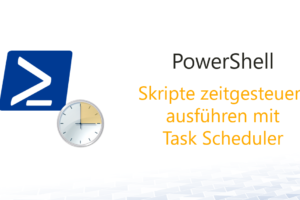
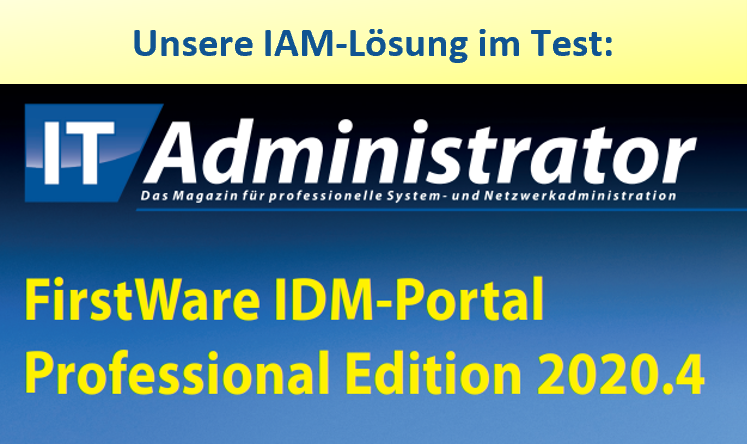




Leave a Reply
<p>Danke für Ihre Anregungen, Fragen und Hinweise.<br/>Infos zum <a href="https://www.active-directory-faq.dekontakt/">Datenschutz</a></p>