# Author: Hannes Siefert (Hannes.Siefert@FirstAttribute.com)
# Description: Script imports .csv file of subnets sets AD sites accordingly
# Version: 1.0
# Created on: 28.01.15
# Last Change: 30.01.15
# Changed by: Hannes Siefert
# ===========================================================================================
# Change History:
#
# Release: | Date: | Author: | Changes:
# ———–+————+—————+————————————————-
# 1.0 | 30.01.2015 | H. Siefert | Creation
Add-Type -Assembly Microsoft.VisualBasic
$dc = ($env:logonserver).SubString(2)
$sitesPath = „CN=Sites,CN=Configuration,“ + (Get-ADDomain).DistinguishedName
function get-filedate {
$date = Get-Date
$year = (($date.Year).ToString()).SubString(2,2)
if($date.Month -lt 10) {
$month = „0“ + $date.Month
}
else {
$month = ($date.Month).ToString()
}
if($date.Day -lt 10) {
$day = „0“ + ($date.Day).ToString()
}
else {
$day = $date.Day
}
$fileDate = $year + $month + $day
return $fileDate
}
$logPath = „.\log\“
$fileDate = get-filedate
$fileNameBig = „import-sites_“ + $env:username + „_“ + $fileDate + „.log“
$fileNameSmall = „import-sites_“ + $env:username + „_“ + $fileDate + „.csv“
$logFileBig = $logPath + $fileNameBig
$logFileSmall = $logPath + $fileNameSmall
function get-timestamp {
$date = Get-Date
if($date.Month -lt 10) {
$month = „0“ + ($date.Month).ToString()
}
else {
$month = ($date.Month).ToString()
}
if($date.Day -lt 10) {
$day = „0“ + ($date.Day).ToString()
}
else {
$day = ($date.Day).ToString()
}
if($date.Hour -lt 10) {
$hour = „0“ + ($date.Hour).ToString()
}
else {
$hour = ($date.Hour).ToString()
}
if($date.Minute -lt 10) {
$minute = „0“ + ($date.Minute).ToString()
}
else {
$minute = ($date.Minute).ToString()
}
if($date.Second -lt 10) {
$second = „0“ + ($date.Second).ToString()
}
else {
$second = ($date.Second).ToString()
}
$timeStamp = ($date.Year).ToString() + „/“ + $month + „/“ + $day + „-“ + $hour + „:“ + $minute + „:“ + $second
return $timeStamp
}
function init-log {
if((Test-Path $logPath) -eq $false) {
Write-Host („Creating log folder “ + $logpath + „…“) -ForegroundColor „Yellow“
try {
New-Item -ItemType Directory -Path $logPath -ErrorAction Stop | Out-Null
}
catch {
Write-Warning („Log path (“ + $logPath + „) could not be created! Please change variable!“)
Exit
}
Write-Host („Log folder successfully created.“) -ForegroundColor „Green“
}
if((Test-Path $logFileBig) -eq $false) {
$date = Get-Date
Write-Host („Creating log file “ + $logFileBig + „…“) -ForegroundColor „Yellow“
try {
„Date: “ + $date | Out-File -Append -Encoding UTF8 -FilePath $logFileBig -ErrorAction Stop
}
catch {
Write-Warning „Could not write to log file (“ + $logFileBig + „) Please check!“
Exit
}
Write-Host („Log file successfully created.“) -ForegroundColor „Green“
(„UserName: “ + $env:username) | Out-File -Append -Encoding UTF8 -FilePath $logFileBig
(„Log file: “ + $logFileBig) | Out-File -Append -Encoding UTF8 -FilePath $logFileBig
}
}
function log-write {
param([String]$output,
$foregroundColor,
$backgroundColor)
$timeStamp = get-timestamp
$output = $timeStamp + „: “ + $output
if($foregroundColor -ieq „warn“) {
Write-Warning $output
}
else {
if(($backgroundColor -eq $null) -and ($foregroundColor -eq $null)) {
Write-Host $output
}
if(($backgroundColor -eq $null) -and ($foregroundColor -ne $null)) {
Write-Host $output -ForegroundColor $foregroundColor
}
if(($backgroundColor -ne $null) -and ($foregroundColor -eq $null)) {
Write-Host $output -BackgroundColor $backgroundColor
}
if(($backgroundColor -ne $null) -and ($foregroundColor -ne $null)) {
Write-Host $output -ForegroundColor $foregroundColor -BackgroundColor $backgroundColor
}
}
try {
$output | Out-File -Append -Encoding UTF8 -FilePath $logFileBig -ErrorAction Stop
}
catch {
Write-Warning „Error writing to log file!!“
Write-Host $_.Exception.Message
}
}
function create-site {
param($siteName,
$location)
$ldapFilterSite = „(&(objectClass=site)(objectCategory=site)(name=“ + $siteName + „))“
$siteAD = Get-ADObject -LDAPFilter $ldapFilterSite -SearchBase $sitesPath -Server $dc
if($siteAD -eq $null) {
try {
$siteAD = New-ADReplicationSite -Name $siteName -Server $dc -PassThru -ErrorAction Stop
}
catch {
log-write („ADReplicationSite “ + $siteName + “ could not be created. Reason: “ + $_.Exception.Message) -foregroundColor „warn“
return $null
}
try {
$siteAD = Set-ADReplicationSite -Identity $siteAD -Add @{location=$location} -Server $dc -ErrorAction Stop -PassThru
}
catch {
log-write („ADReplicationSite “ + $siteAD.Name + “ could not be set. Reason: “ + $_.Exception.Message) -foregroundColor „warn“
}
}
return $siteAD
}
function set-site {
param($siteAD,
$location)
try {
$siteAD = Set-ADReplicationSite -Identity $siteAD -Clear location -Server $dc -ErrorAction Stop -PassThru
$siteAD = Set-ADReplicationSite -Identity $siteAD -Add @{location=$location} -Server $dc -ErrorAction Stop -PassThru
}
catch {
log-write („ADReplicationSite “ + $siteAD.Name + “ could not be set. Reason: “ + $_.Exception.Message) -foregroundColor „warn“
return $null
}
return $siteAD
}
function get-replicationPartner {
param($country)
return „EXAMPLE“
}
function get-subnetMask {
param($subnet)
if(($subnet -eq $null) -or ($subnet -eq [String]::Empty)) {
return $null
}
$subnetMask = 0
$array = $subnet.Split(„.“)
foreach($octet in $array) {
if([Microsoft.VisualBasic.Information]::IsNumeric($octet)) {
$charArray = ([Convert]::ToString($octet,2)).ToCharArray()
foreach($bit in $charArray) {
$subnetMask += $bit.ToString()
}
}
else {
return $null
}
}
return $subnetMask
}
function get-siteAD {
param($siteName)
$ldapFilterSite = „(&(objectClass=site)(objectCategory=site)(name=“ + $siteName + „))“
$siteAD = Get-ADObject -LDAPFilter $ldapFilterSite -SearchBase $sitesPath -Server $dc -Properties location
return $siteAD
}
function get-subnetAD {
param($subnet)
$ldapFilterSubnet = „(&(objectCategory=subnet)(objectClass=subnet)(name=“ + $subnet + „))“
$subnetAD = Get-ADObject -LDAPFilter $ldapFilterSubnet -SearchBase $sitesPath -Server $dc -Properties siteObject, location
return $subnetAD
}
function create-subnet {
param($subnet,
$siteAD,
$location)
try {
$subnetAD = New-ADReplicationSubnet -Name $subnet -Site $siteAD -Location $location -Server $dc -ErrorAction Stop -PassThru
}
catch {
log-write („ADReplicationSubnet “ + $subnet + “ could not be created. Reason: “ + $_.Exception.Message) -foregroundColor „warn“
return $null
}
return $subnetAD
}
function set-subnet {
param($subnetAD,
$siteAD,
$location)
try {
$subnetAD = Set-ADReplicationSubnet -Identity $subnetAD -Site $siteAD -Location $location -Server $dc -ErrorAction Stop -PassThru
}
catch {
log-write („ADReplicationSubnet “ + $subnet + “ could not be set. Reason: “ + $_.Exception.Message) -foregroundColor „warn“
return $null
}
return $subnetAD
}
function get-siteLinkAD {
param($siteAD,
$replicationPartnerAD)
$linkName = $replicationPartnerAD.Name + „-“ + $siteAD.Name
$ldapFilterSiteLink = „(&(objectCategory=siteLink)(objectClass=siteLink)(name=“ + $linkName + „))“
$siteLinkAD = Get-ADObject -LDAPFilter $ldapFilterSiteLink -SearchBase $sitesPath -Server $dc -Properties siteList
return $siteLinkAD
}
function set-siteLinkAD {
param($sitelinkAD,
$siteAD,
$replicationPartnerAD)
try {
$siteLinkAD = Set-ADReplicationSiteLink -Identity $siteLinkAD -Replace @{siteList=@($siteAD.distinguishedName,$replicationPartnerAD.distinguishedName)} -Server $dc -PassThru
}
catch {
log-write („ADReplicationSiteLink “ + $siteLinkAD + “ could not be set. Reason: “ + $_.Exception.Message) -foregroundColor „warn“
return $null
}
return $siteLinkAD
}
function create-siteLink {
param($siteAD,
$replicationPartnerAD)
$linkName = $replicationPartnerAD.Name + „-“ + $siteAD.Name
try {
$siteLinkAD = New-ADReplicationSiteLink -Name $linkName -SitesIncluded $replicationPartnerAD, $siteAD -Cost 100 -InterSiteTransportProtocol IP -PassThru -Server $dc -ErrorAction Stop
}
catch {
log-write („ADReplicationSiteLink “ + $linkName + “ could not be created. Reason: “ + $_.Exception.Message) -foregroundColor „warn“
return $null
}
return $siteLinkAD
}
function verify-replication {
param($siteAD)
$replicationPartner = get-replicationPartner $siteAD
log-write („Replication partner should be: “ + $replicationPartner)
$replicationPartnerAD = get-siteAD $replicationPartner
if($replicationPartnerAD -ne $null) {
log-write („Replication partner found in AD.“) -foregroundColor „Green“
}
else {
log-write („Replication partner could not be found in AD“) -foregroundColor „Red“
log-write („Attempting to create replication partner…“) -foregroundColor „Yellow“
$location = „Unknown“
$replicationPartnerAD = create-site $replicationPartner $location
if($replicationPartnerAD -ne $null) {
log-write („Replication partner successfully created.“) -foregroundColor „Green“
}
else {
log-write („Replication partner could not be created!“) -foregroundColor „warn“
return $null
}
}
log-write („Getting site link…“) -foregroundColor „Yellow“
$siteLinkAD = get-siteLinkAD $siteAD $replicationPartnerAD
if($siteLinkAD -eq $null) {
log-write („Site link could not be found. Attempting to create it…“) -foregroundColor „Yellow“
$siteLinkAD = create-siteLink $siteAD $replicationPartnerAD
if($siteLinkAD -eq $null) {
log-write („Site link could not be created!“) -foregroundColor „warn“
return $null
}
else {
log-write („Site link successfully created.“) -foregroundColor „Green“
return $siteLinkAD
}
}
elseif(($siteLinkAD.siteList -contains $siteAD) -and ($siteLinkAD.siteList -contains $replicationPartnerAD)) {
log-write („Site link exists and is correct“) -foregroundColor „Green“
return $siteLinkAD
}
else {
log-write („Site link found but replication partner is wrong“) -foregroundColor „Red“
log-write („Attempting to set replication partner…“) -foregroundColor „Yellow“
$siteLinkAD = set-siteLinkAD $siteLinkAD $siteAD $replicationPartnerAD
if($siteLinkAD -eq $null) {
log-write („Replication partner could not be set!“) -foregroundColor „warn“
return $null
}
else {
log-write („Site link had incorrect replication partners and was corrected“) -foregroundColor „Green“
return $siteLinkAD
}
}
}
function delete-subnet {
param($subnetAD)
try {
Remove-ADObject -Identity $subnetAD -Confirm:$false -Server $dc -ErrorAction Stop
}
Catch {
log-write („Subnet “ + $subnetAD.Name + “ could not be deleted. Reason: “ + $_.Exception.Message) -foregroundColor „warn“
return $false
}
return $true
}
function export {
param($network)
if(($network.SubnetStatus -eq „Error“) -or ($network.SiteStatus -eq „Error“) -or ($network.SiteLinkStatus -eq „Error“)) {
$network.OverallStatus = „Error“
}
else {
$network.OverallStatus = „OK“
}
$network | Export-Csv -Delimiter ‚;‘ -Path $logFileSmall -NoTypeInformation -Append -Encoding UTF8
}
function remove-newlines {
param($string)
$string = $string = ($string.Replace(„n"," ")).Replace("r“,““)
return $string
}
function check-csvPath {
param($path)
if($path.Length -le 4) {
log-write(„Entered path (“ + $path + „) is not a valid path“) -foregroundColor „Red“
return $false
}
if($path -eq [String]::Empty) {
log-write („No path entered“) -foregroundColor „Red“
return $false
}
if($path -eq $null) {
log-write („No path entered“) -foregroundColor „Red“
return $false
}
try {
$testPath = Test-Path -LiteralPath $path -ErrorAction Stop
}
catch {
log-write („Could not check entered path (“ + $path + „). Reason: “ + $_.Exception.Message) -foregroundColor „warn“
return $false
}
if($testPath -eq $false) {
log-write($path + “ could not be found“) -foregroundColor „Red“
return $false
}
else {
if($path.SubString($path.Length – 4,4) -ne „.csv“) {
log-write($path + “ is not a .csv file“) -foregroundColor „Red“
return $false
}
else {
$firstLine = Get-Content -First 1 -LiteralPath $path
if($firstLine -ne „City;Address;Branch;Country;NetworkAddress;Status;Subnet;LocationCode“) {
log-write ($path + “ has an invalid header (“ + $firstLine + „). Header must be: City;Address;Branch;Country;NetworkAddress;Status;Subnet;LocationCode“) -foregroundColor „Red“
return $false
}
log-write ($path + “ found“) -foregroundColor „Green“
return $true
}
}
}
function clean-path {
param($path)
if(($path -ne [String]::Empty) -and ($path -ne $null)) {
$path = $path.TrimEnd(„\“)
}
return $path
}
function ask-csvPath {
$path = Read-Host(„Enter FULL path to .csv file“)
$path = clean-path $path
while((check-csvPath $path) -eq $false) {
$path = Read-Host(„Enter FULL path to .csv file“)
$path = clean-path $path
}
return $path
}
init-log
$csvPath = ask-csvPath
$csv = Import-CSv -Path $csvPath -Delimiter ‚;‘ -Encoding UTF8
foreach($network in $csv) {
log-write („#### NEW LINE ####“)
$network | Add-Member NoteProperty „Location“ $null
$network | Add-Member NoteProperty „SiteStatus“ $null
$network | Add-Member NoteProperty „SubnetStatus“ $null
$network | Add-Member NoteProperty „SiteLinkStatus“ $null
$network | Add-Member NoteProperty „OverallStatus“ $null
log-write („Network: “ + $network.NetworkAddress)
log-write („SubnetBits: “ + $network.Subnet)
$subnetMask = get-subnetMask $network.Subnet
log-write („SubnetMask: “ + $subnetMask)
$subnet = $network.NetworkAddress + „/“ + $subnetMask
log-write („Subnet: “ + $subnet)
if(($network.Address -ne $null) -and ($network.Address -ne [String]::Empty)) {
$network.Address = remove-newlines $network.Address
}
else {
$network.Address = „Unknown address“
}
if(($network.City -ne $null) -and ($network.City -ne [String]::Empty)) {
$network.City = remove-newlines $network.City
}
else {
$network.City = „Unknown city“
}
if(($network.Branch -ne $null) -and ($network.Branch -ne [String]::Empty)) {
$network.Branch = remove-newlines $network.Branch
}
else {
$network.Branch = „Unknown branch“
}
$location = $network.Branch + “ – “ + $network.City + “ – “ + $network.Address
$network.location = $location
log-write („Location: “ + $location)
$network.Status = remove-newlines $network.Status
if($network.Status -ieq „active“) {
log-write („Status: “ + $network.Status)
if(($network.LocationCode -ne [String]::Empty) -and ($network.LocationCode -ne $null)) {
$locationCode = ($network.Country + $network.LocationCode)
log-write („LocationCode: “ + $locationCode)
$siteAD = get-siteAD $locationCode
if($siteAD -eq $null) {
log-write („Site “ + $locationCode + “ could not be found. Creating site…“) -foregroundColor „Yellow“
$siteAD = create-site $locationCode $location
if($siteAD -eq $null) {
log-write („Site “ + $locationCode + “ could not be created!“) -foregroundColor „warn“
$network.SiteStatus = „Error“
export $network
continue
}
else {
log-write („Site “ + $locationCode + “ was successfully created“) -foregroundColor „Green“
$network.SiteStatus = „OK“
}
}
else {
log-write („Site “ + $locationCode + “ found.“) -foregroundColor „Green“
if($siteAD.location -ne $location) {
log-write („Location of site has changed. Attempting to update…“) -foregroundColor „Yellow“
$siteAD = set-site $siteAD $location
if($siteAD -ne $null) {
log-write („Location was successfully updated.“) -foregroundColor „Green“
$network.SiteStatus = „OK“
}
else {
log-write („Could not update location!“) -foregroundColor „warn“
$network.SiteStatus = „Error“
}
}
else {
$network.SiteStatus = „OK“
}
}
log-write („Verifying SiteLink…“) -foregroundColor „Yellow“
$siteLinkAD = verify-replication $siteAD
if($siteLinkAD -eq $null) {
log-write („Error during site link verification“) -foregroundColor „warn“
$network.SiteLinkStatus = „Error“
export $network
continue
}
else {
$network.SiteLinkStatus = „OK“
log-write („Site link successfully verified“) -foregroundColor „Green“
}
log-write („Getting subnet…“) -foregroundColor „Yellow“
$subnetAD = get-subnetAD $subnet
if($subnetAD -eq $null) {
log-write („Subnet could not be found in AD. Attempting to create it…“) -foregroundColor „Yellow“
$subnetAD = create-subnet $subnet $siteAD $location
if($subnetAD -ne $null) {
log-write („Subnet successfully created.“) -foregroundColor „Green“
$network.SubnetStatus = „OK“
}
else {
log-write („Subnet could not be created“) -foregroundColor „warn“
$network.SubnetStatus = „Error“
export $network
continue
}
}
elseif($subnetAD.siteObject -eq $siteAD) {
log-write („Subnet was found and is assigned correctly“) -foregroundColor „Green“
$network.SubnetStatus = „OK“
}
else {
log-write („Subnet was found in AD, but is assigned to a wrong site. Attempting to correct…“) -foregroundColor „Yellow“
$subnetAD = set-subnet $subnetAD $siteAD $location
if($subnetAD -ne $null) {
log-write („Subnet was successfully assigned to the new site“) -foregroundColor „Green“
$network.SubnetStatus = „OK“
}
else {
log-write („Subnet could not be assigned to the new site“) -foregroundColor „warn“
$network.SubnetStatus = „Error“
}
}
if($subnetAD.location -ne $location) {
log-write („Location of subnet has changed. Attempting to update…“) -foregroundColor „Yellow“
$subnetAD = set-subnet $subnetAD $siteAD $location
if($subnetAD -ne $null) {
log-write („Location was successfully updated.“) -foregroundColor „Green“
$network.SubnetStatus = „OK“
}
else {
log-write („Could not update location!“) -foregroundColor „warn“
$network.SubnetStatus = „Error“
}
}
}
else {
log-write („LocationCode is empty. Skipping…“) -foregroundColor „Red“
$network.SiteStatus = „Error“
$network.SubnetStatus = „Error“
}
}
elseif($network.Status -ieq „inactive“) {
log-write („Status: “ + $network.Status)
log-write („Getting subnet…“) -foregroundColor „Yellow“
$subnetAD = get-subnetAD $subnet
if($subnetAD -eq $null) {
log-write („Subnet does not exists“) -foregroundColor „Green“
$network.SubnetStatus = „OK“
}
else {
log-write („Attempting to delete subnet…“) -foregroundColor „Yellow“
if((delete-subnet $subnetAD) -eq $true) {
log-write („Subnet successfully deleted“) -foregroundColor „Green“
$network.SubnetStatus = „OK“
}
else {
log-write („Error during deletion of subnet“) -foregroundColor „warn“
$network.SubnetStatus = „Error“
}
}
}
else {
log-write („Status: “ + $network.Status)
}
Start-Sleep -Seconds 2
export $network
}

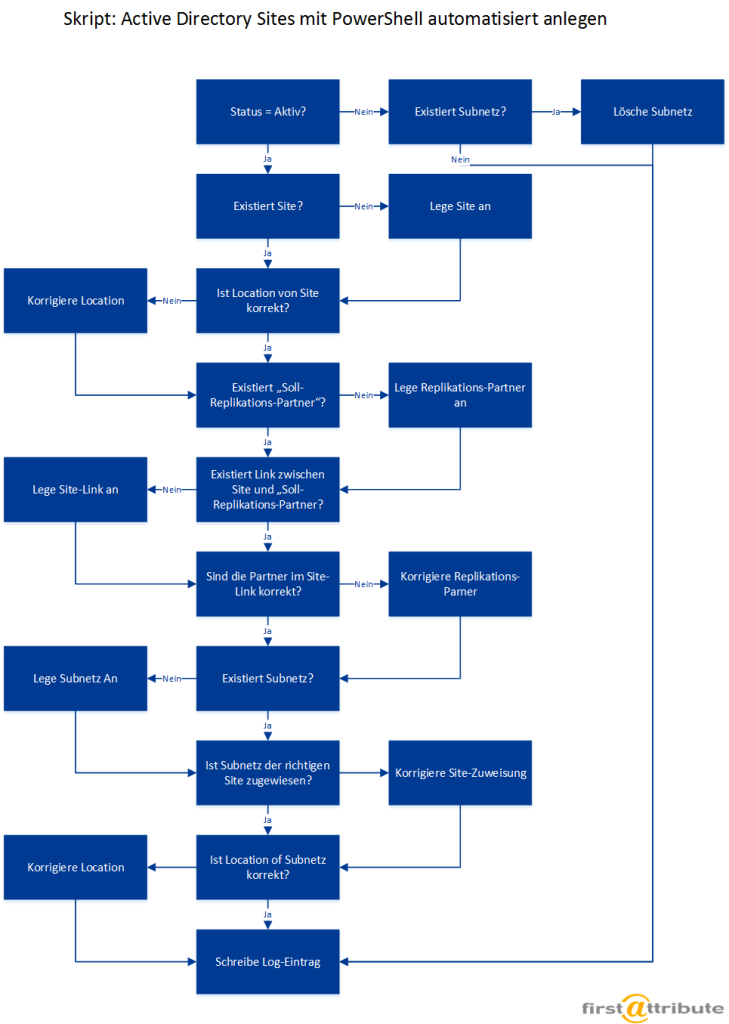
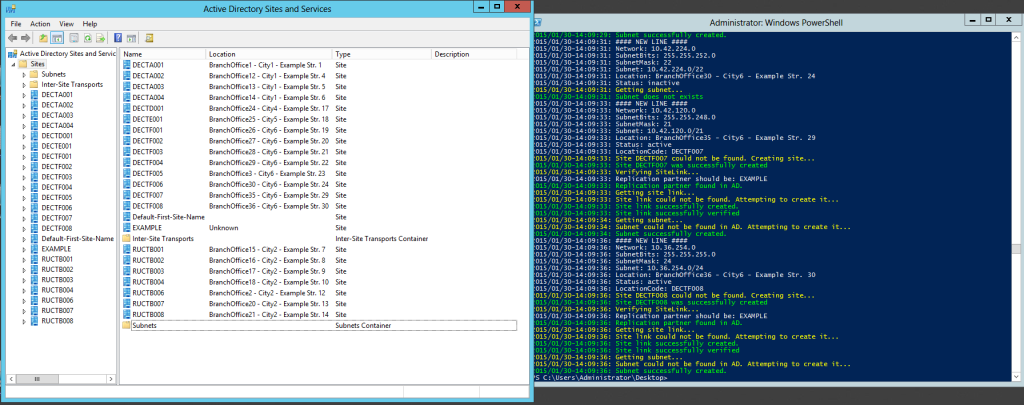


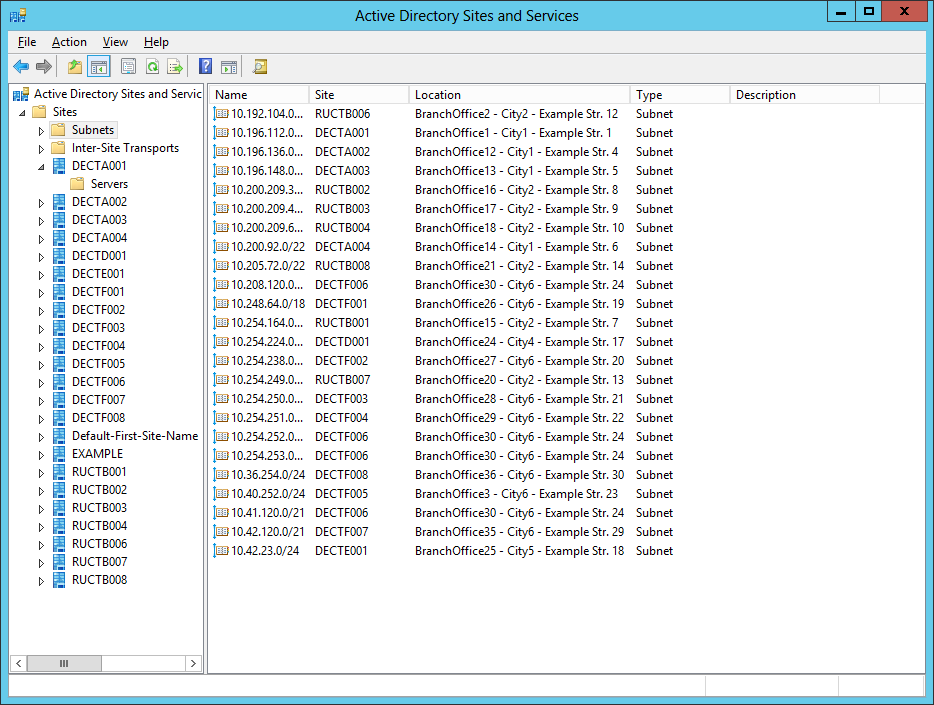


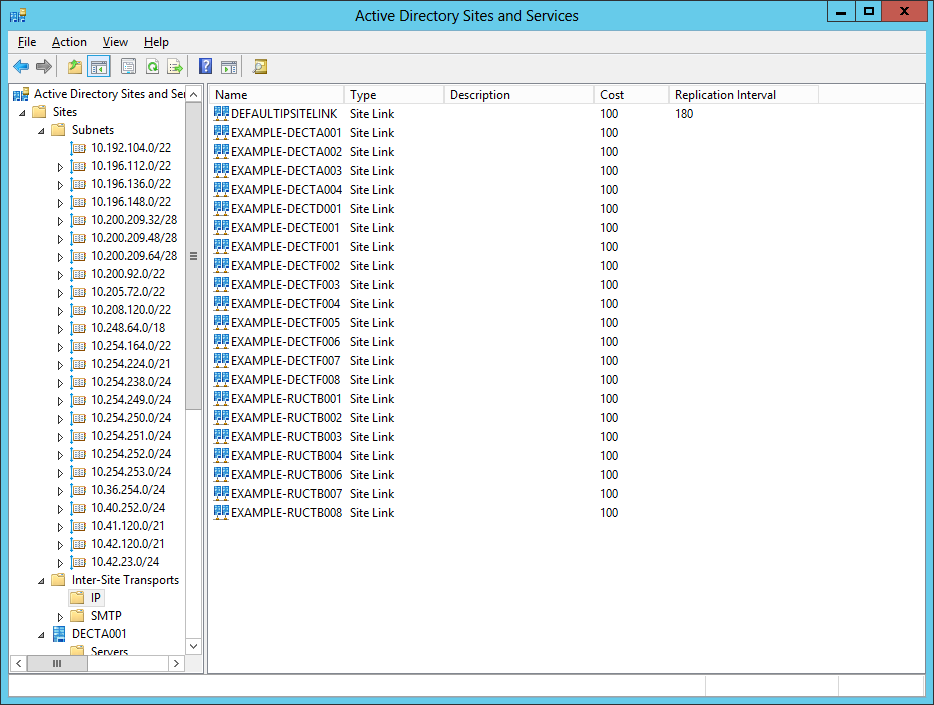




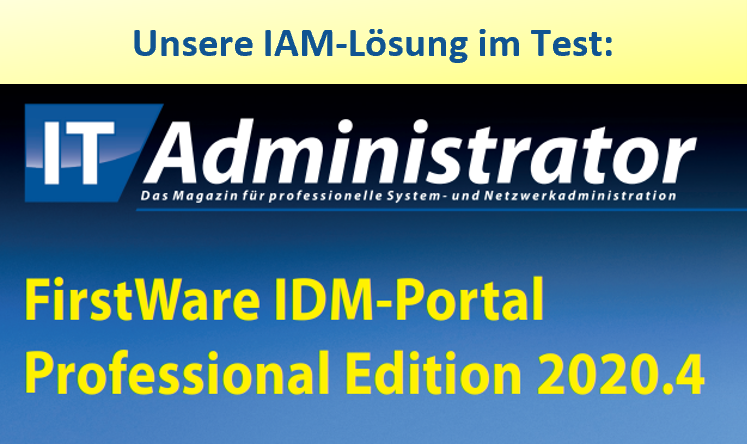




Leave a Reply
<p>Danke für Ihre Anregungen, Fragen und Hinweise.<br/>Infos zum <a href="https://www.active-directory-faq.dekontakt/">Datenschutz</a></p>